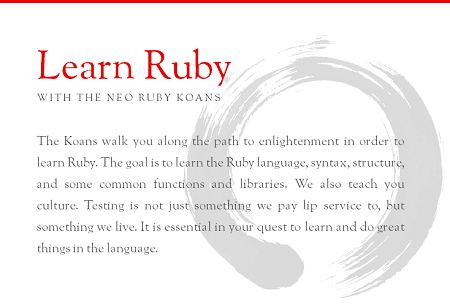Hackety Hack will teach you the absolute basics of programming from the ground up. No previous programming experience is needed!
With Hackety Hack, you'll learn the Ruby programming language. Ruby is used for all kinds of programs, including desktop applications and websites.
120+ Keyboard Shortcuts for Moving Faster in Windows
Getting familiar with keyboard shortcuts not only help you get the work done faster, but also more efficient. If your daily job rely heavily on using Windows, here are some 100+ Windows Keyboard Shortcuts you might want to check out.
General Keyboard Shorcuts (Microsoft Windows)
We’ll kickoff the list with some really general shortcuts that you often used.
1. CTRL+C (Copy)
2. CTRL+X (Cut)
3. CTRL+V (Paste)
4. CTRL+Z (Undo)
5. DELETE (Delete)
6. SHIFT+DELETE (Delete the selected item permanently without placing the item in the Recycle Bin)
7. CTRL while dragging an item (Copy the selected item)
8. CTRL+SHIFT while dragging an item (Create a shortcut to the selected item)
9. F2 key (Rename the selected item)
10. CTRL+RIGHT ARROW (Move the insertion point to the beginning of the next word)
11. CTRL+LEFT ARROW (Move the insertion point to the beginning of the previous word)
12. CTRL+DOWN ARROW (Move the insertion point to the beginning of the next paragraph)
13. CTRL+UP ARROW (Move the insertion point to the beginning of the previous paragraph)
14. CTRL+SHIFT with any of the arrow keys (Highlight a block of text)
SHIFT with any of the arrow keys (Select more than one item in a window or on the desktop, or select text in a document)
15. CTRL+A (Select all)
16. F3 key (Search for a file or a folder)
17. ALT+ENTER (View the properties for the selected item)
18. ALT+F4 (Close the active item, or quit the active program)
19. ALT+ENTER (Display the properties of the selected object)
20. ALT+SPACEBAR (Open the shortcut menu for the active window)
21. CTRL+F4 (Close the active document in programs that enable you to have multiple documents opensimultaneou sly)
22. ALT+TAB (Switch between the open items)
23. ALT+ESC (Cycle through items in the order that they had been opened)
24. F6 key (Cycle through the screen elements in a window or on the desktop)
25. F4 key (Display the Address bar list in My Computer or Windows Explorer)
26. SHIFT+F10 (Display the shortcut menu for the selected item)
27. ALT+SPACEBAR (Display the System menu for the active window)
28. CTRL+ESC (Display the Start menu)
29. ALT+Underlined letter in a menu name (Display the corresponding menu) Underlined letter in a command name on an open menu (Perform the corresponding command)
30. F10 key (Activate the menu bar in the active program)
31. RIGHT ARROW (Open the next menu to the right, or open a submenu)
32. LEFT ARROW (Open the next menu to the left, or close a submenu)
33. F5 key (Update the active window)
34. BACKSPACE (View the folder onelevel up in My Computer or Windows Explorer)
35. ESC (Cancel the current task)
36. SHIFT when you insert a CD-ROMinto the CD-ROM drive (Prevent the CD-ROM from automatically playing)
Dialog Box - Keyboard Shortcuts
1. CTRL+TAB (Move forward through the tabs)
2. CTRL+SHIFT+TAB (Move backward through the tabs)
3. TAB (Move forward through the options)
4. SHIFT+TAB (Move backward through the options)
5. ALT+Underlined letter (Perform the corresponding command or select the corresponding option)
6. ENTER (Perform the command for the active option or button)
7. SPACEBAR (Select or clear the check box if the active option is a check box)
8. Arrow keys (Select a button if the active option is a group of option buttons)
9. F1 key (Display Help)
10. F4 key (Display the items in the active list)
11. BACKSPACE (Open a folder one level up if a folder is selected in the Save As or Open dialog box)
Microsoft Natural Keyboard Shortcuts
1. Windows Logo (Display or hide the Start menu)
2. Windows Logo+BREAK (Display the System Properties dialog box)
3. Windows Logo+D (Display the desktop)
4. Windows Logo+M (Minimize all of the windows)
5. Windows Logo+SHIFT+M (Restorethe minimized windows)
6. Windows Logo+E (Open My Computer)
7. Windows Logo+F (Search for a file or a folder)
8. CTRL+Windows Logo+F (Search for computers)
9. Windows Logo+F1 (Display Windows Help)
10. Windows Logo+ L (Lock the keyboard)
11. Windows Logo+R (Open the Run dialog box)
12. Windows Logo+U (Open Utility Manager)
13. Accessibility Keyboard Shortcuts
14. Right SHIFT for eight seconds (Switch FilterKeys either on or off)
15. Left ALT+left SHIFT+PRINT SCREEN (Switch High Contrast either on or off)
16. Left ALT+left SHIFT+NUM LOCK (Switch the MouseKeys either on or off)
17. SHIFT five times (Switch the StickyKeys either on or off)
18. NUM LOCK for five seconds (Switch the ToggleKeys either on or off)
19. Windows Logo +U (Open Utility Manager)
20. Windows Explorer Keyboard Shortcuts
21. END (Display the bottom of the active window)
22. HOME (Display the top of the active window)
23. NUM LOCK+Asterisk sign (*) (Display all of the subfolders that are under the selected folder)
24. NUM LOCK+Plus sign (+) (Display the contents of the selected folder)
25. NUM LOCK+Minus sign (-) (Collapse the selected folder)
26. LEFT ARROW (Collapse the current selection if it is expanded, or select the parent folder)
27. RIGHT ARROW (Display the current selection if it is collapsed, or select the first subfolder)
Shortcut Keys for Character Map
After you double-click a character on the grid of characters, you can move through the grid by using the keyboard shortcuts:
1. RIGHT ARROW (Move to the rightor to the beginning of the next line)
2. LEFT ARROW (Move to the left orto the end of the previous line)
3. UP ARROW (Move up one row)
4. DOWN ARROW (Move down one row)
5. PAGE UP (Move up one screen at a time)
6. PAGE DOWN (Move down one screen at a time)
7. HOME (Move to the beginning of the line)
8. END (Move to the end of the line)
9. CTRL+HOME (Move to the first character)
10. CTRL+END (Move to the last character)
11. SPACEBAR (Switch between Enlarged and Normal mode when a character is selected)
Microsoft Management Console (MMC) Main Window Keyboard Shortcuts
1. CTRL+O (Open a saved console)
2. CTRL+N (Open a new console)
3. CTRL+S (Save the open console)
4. CTRL+M (Add or remove a console item)
5. CTRL+W (Open a new window)
6. F5 key (Update the content of all console windows)
7. ALT+SPACEBAR (Display the MMC window menu)
8. ALT+F4 (Close the console)
9. ALT+A (Display the Action menu)
10. ALT+V (Display the View menu)
11. ALT+F (Display the File menu)
12. ALT+O (Display the Favorites menu)
MMC Console Window Keyboard Shortcuts
1. CTRL+P (Print the current page or active pane)
2. ALT+Minus sign (-) (Display the window menu for the active console window)
3. SHIFT+F10 (Display the Action shortcut menu for the selected item)
4. F1 key (Open the Help topic, if any, for the selected item)
5. F5 key (Update the content of all console windows)
6. CTRL+F10 (Maximize the active console window)
7. CTRL+F5 (Restore the active console window)
8. ALT+ENTER (Display the Properties dialog box, if any, for theselected item)
9. F2 key (Rename the selected item)
10. CTRL+F4 (Close the active console window. When a console has only one console window, this shortcut closes the console)
Remote Desktop Connection Navigation
1. CTRL+ALT+END (Open the Microsoft Windows NT Security dialog box)
2. ALT+PAGE UP (Switch between programs from left to right)
3. ALT+PAGE DOWN (Switch between programs from right to left)
4. ALT+INSERT (Cycle through the programs in most recently used order)
5. ALT+HOME (Display the Start menu)
6. CTRL+ALT+BREAK (Switch the client computer between a window and a full screen)
7. ALT+DELETE (Display the Windows menu)
8. CTRL+ALT+Minus sign (-) (Place a snapshot of the active window in the client on the Terminal server clipboard and provide the same functionality as pressing PRINT SCREEN on a local computer.)
9. CTRL+ALT+Plus sign (+) (Place asnapshot of the entire client window area on the Terminal server clipboardand provide the same functionality aspressing ALT+PRINT SCREEN on a local computer.)
Microsoft Internet Explorer Keyboard Shortcuts
1. CTRL+B (Open the Organize Favorites dialog box)
2. CTRL+E (Open the Search bar)
3. CTRL+F (Start the Find utility)
4. CTRL+H (Open the History bar)
5. CTRL+I (Open the Favorites bar)
6. CTRL+L (Open the Open dialog box)
7. CTRL+N (Start another instance of the browser with the same Web address)
8. CTRL+O (Open the Open dialog box,the same as CTRL+L)
9. CTRL+P (Open the Print dialog box)
10. CTRL+R (Update the current Web )
read more...
General Keyboard Shorcuts (Microsoft Windows)
We’ll kickoff the list with some really general shortcuts that you often used.
1. CTRL+C (Copy)
2. CTRL+X (Cut)
3. CTRL+V (Paste)
4. CTRL+Z (Undo)
5. DELETE (Delete)
6. SHIFT+DELETE (Delete the selected item permanently without placing the item in the Recycle Bin)
7. CTRL while dragging an item (Copy the selected item)
8. CTRL+SHIFT while dragging an item (Create a shortcut to the selected item)
9. F2 key (Rename the selected item)
10. CTRL+RIGHT ARROW (Move the insertion point to the beginning of the next word)
11. CTRL+LEFT ARROW (Move the insertion point to the beginning of the previous word)
12. CTRL+DOWN ARROW (Move the insertion point to the beginning of the next paragraph)
13. CTRL+UP ARROW (Move the insertion point to the beginning of the previous paragraph)
14. CTRL+SHIFT with any of the arrow keys (Highlight a block of text)
SHIFT with any of the arrow keys (Select more than one item in a window or on the desktop, or select text in a document)
15. CTRL+A (Select all)
16. F3 key (Search for a file or a folder)
17. ALT+ENTER (View the properties for the selected item)
18. ALT+F4 (Close the active item, or quit the active program)
19. ALT+ENTER (Display the properties of the selected object)
20. ALT+SPACEBAR (Open the shortcut menu for the active window)
21. CTRL+F4 (Close the active document in programs that enable you to have multiple documents opensimultaneou sly)
22. ALT+TAB (Switch between the open items)
23. ALT+ESC (Cycle through items in the order that they had been opened)
24. F6 key (Cycle through the screen elements in a window or on the desktop)
25. F4 key (Display the Address bar list in My Computer or Windows Explorer)
26. SHIFT+F10 (Display the shortcut menu for the selected item)
27. ALT+SPACEBAR (Display the System menu for the active window)
28. CTRL+ESC (Display the Start menu)
29. ALT+Underlined letter in a menu name (Display the corresponding menu) Underlined letter in a command name on an open menu (Perform the corresponding command)
30. F10 key (Activate the menu bar in the active program)
31. RIGHT ARROW (Open the next menu to the right, or open a submenu)
32. LEFT ARROW (Open the next menu to the left, or close a submenu)
33. F5 key (Update the active window)
34. BACKSPACE (View the folder onelevel up in My Computer or Windows Explorer)
35. ESC (Cancel the current task)
36. SHIFT when you insert a CD-ROMinto the CD-ROM drive (Prevent the CD-ROM from automatically playing)
Dialog Box - Keyboard Shortcuts
1. CTRL+TAB (Move forward through the tabs)
2. CTRL+SHIFT+TAB (Move backward through the tabs)
3. TAB (Move forward through the options)
4. SHIFT+TAB (Move backward through the options)
5. ALT+Underlined letter (Perform the corresponding command or select the corresponding option)
6. ENTER (Perform the command for the active option or button)
7. SPACEBAR (Select or clear the check box if the active option is a check box)
8. Arrow keys (Select a button if the active option is a group of option buttons)
9. F1 key (Display Help)
10. F4 key (Display the items in the active list)
11. BACKSPACE (Open a folder one level up if a folder is selected in the Save As or Open dialog box)
Microsoft Natural Keyboard Shortcuts
1. Windows Logo (Display or hide the Start menu)
2. Windows Logo+BREAK (Display the System Properties dialog box)
3. Windows Logo+D (Display the desktop)
4. Windows Logo+M (Minimize all of the windows)
5. Windows Logo+SHIFT+M (Restorethe minimized windows)
6. Windows Logo+E (Open My Computer)
7. Windows Logo+F (Search for a file or a folder)
8. CTRL+Windows Logo+F (Search for computers)
9. Windows Logo+F1 (Display Windows Help)
10. Windows Logo+ L (Lock the keyboard)
11. Windows Logo+R (Open the Run dialog box)
12. Windows Logo+U (Open Utility Manager)
13. Accessibility Keyboard Shortcuts
14. Right SHIFT for eight seconds (Switch FilterKeys either on or off)
15. Left ALT+left SHIFT+PRINT SCREEN (Switch High Contrast either on or off)
16. Left ALT+left SHIFT+NUM LOCK (Switch the MouseKeys either on or off)
17. SHIFT five times (Switch the StickyKeys either on or off)
18. NUM LOCK for five seconds (Switch the ToggleKeys either on or off)
19. Windows Logo +U (Open Utility Manager)
20. Windows Explorer Keyboard Shortcuts
21. END (Display the bottom of the active window)
22. HOME (Display the top of the active window)
23. NUM LOCK+Asterisk sign (*) (Display all of the subfolders that are under the selected folder)
24. NUM LOCK+Plus sign (+) (Display the contents of the selected folder)
25. NUM LOCK+Minus sign (-) (Collapse the selected folder)
26. LEFT ARROW (Collapse the current selection if it is expanded, or select the parent folder)
27. RIGHT ARROW (Display the current selection if it is collapsed, or select the first subfolder)
Shortcut Keys for Character Map
After you double-click a character on the grid of characters, you can move through the grid by using the keyboard shortcuts:
1. RIGHT ARROW (Move to the rightor to the beginning of the next line)
2. LEFT ARROW (Move to the left orto the end of the previous line)
3. UP ARROW (Move up one row)
4. DOWN ARROW (Move down one row)
5. PAGE UP (Move up one screen at a time)
6. PAGE DOWN (Move down one screen at a time)
7. HOME (Move to the beginning of the line)
8. END (Move to the end of the line)
9. CTRL+HOME (Move to the first character)
10. CTRL+END (Move to the last character)
11. SPACEBAR (Switch between Enlarged and Normal mode when a character is selected)
Microsoft Management Console (MMC) Main Window Keyboard Shortcuts
1. CTRL+O (Open a saved console)
2. CTRL+N (Open a new console)
3. CTRL+S (Save the open console)
4. CTRL+M (Add or remove a console item)
5. CTRL+W (Open a new window)
6. F5 key (Update the content of all console windows)
7. ALT+SPACEBAR (Display the MMC window menu)
8. ALT+F4 (Close the console)
9. ALT+A (Display the Action menu)
10. ALT+V (Display the View menu)
11. ALT+F (Display the File menu)
12. ALT+O (Display the Favorites menu)
MMC Console Window Keyboard Shortcuts
1. CTRL+P (Print the current page or active pane)
2. ALT+Minus sign (-) (Display the window menu for the active console window)
3. SHIFT+F10 (Display the Action shortcut menu for the selected item)
4. F1 key (Open the Help topic, if any, for the selected item)
5. F5 key (Update the content of all console windows)
6. CTRL+F10 (Maximize the active console window)
7. CTRL+F5 (Restore the active console window)
8. ALT+ENTER (Display the Properties dialog box, if any, for theselected item)
9. F2 key (Rename the selected item)
10. CTRL+F4 (Close the active console window. When a console has only one console window, this shortcut closes the console)
Remote Desktop Connection Navigation
1. CTRL+ALT+END (Open the Microsoft Windows NT Security dialog box)
2. ALT+PAGE UP (Switch between programs from left to right)
3. ALT+PAGE DOWN (Switch between programs from right to left)
4. ALT+INSERT (Cycle through the programs in most recently used order)
5. ALT+HOME (Display the Start menu)
6. CTRL+ALT+BREAK (Switch the client computer between a window and a full screen)
7. ALT+DELETE (Display the Windows menu)
8. CTRL+ALT+Minus sign (-) (Place a snapshot of the active window in the client on the Terminal server clipboard and provide the same functionality as pressing PRINT SCREEN on a local computer.)
9. CTRL+ALT+Plus sign (+) (Place asnapshot of the entire client window area on the Terminal server clipboardand provide the same functionality aspressing ALT+PRINT SCREEN on a local computer.)
Microsoft Internet Explorer Keyboard Shortcuts
1. CTRL+B (Open the Organize Favorites dialog box)
2. CTRL+E (Open the Search bar)
3. CTRL+F (Start the Find utility)
4. CTRL+H (Open the History bar)
5. CTRL+I (Open the Favorites bar)
6. CTRL+L (Open the Open dialog box)
7. CTRL+N (Start another instance of the browser with the same Web address)
8. CTRL+O (Open the Open dialog box,the same as CTRL+L)
9. CTRL+P (Open the Print dialog box)
10. CTRL+R (Update the current Web )
Is December 21 2012 the end of the world?
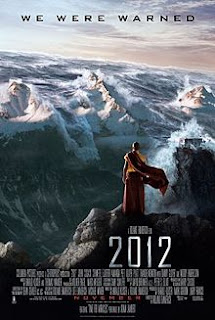 How many of you have seen the Hollywood movie “2012” that was based
on a prediction of Mayan civilization according to which the world will
be ended on December 21 2012 because in Mayan calender there is no date
after 21st December 2012. What will be happened to the world on
December 21 2012? Is it true that the world will be ended on this
mentioned date? Lets explore some facts about the date of 21st December 2012.
How many of you have seen the Hollywood movie “2012” that was based
on a prediction of Mayan civilization according to which the world will
be ended on December 21 2012 because in Mayan calender there is no date
after 21st December 2012. What will be happened to the world on
December 21 2012? Is it true that the world will be ended on this
mentioned date? Lets explore some facts about the date of 21st December 2012.
Is December 21 2012 is the end of the world?
The date of December 21 2012 has acquired global attention and the
awe and worldwide deliberations around this day of Apocalypse have been
nothing short of an epidemic. The Apocalypse or the Doomsday implies an
end of the world and the date of December 21 2012 is being considered
by many as THAT day. |
| Mayan Calendar |
This belief takes its roots from the Mayan calendar, the Maya being a Meso-american civilization acknowledged for their art, architecture, mathematical & astronomical systems and for the only known fully developed written language of the pre-Columbian America. The Mayan calendar is recorded as a carving on the Aztec `sun stone’ and is, therefore, sometimes also referred to as the Aztec calendar. The calendar has no dates after the December 21 2012 and this fact has given rise to the prophecy that the world will end on this date.
Of course the prophecy is not shared by one and all and there expectedly are people – from the ordinary to scientists and astrologers who believe that December 21 2012 will be like any other day and nothing unusual is going to happen on this day. From this group of people who do not believe in the Doomsday prophecy, there are some who go as far to claim that 21st December 2012 is being deliberately and unduly capitalized upon by the `believers’ to gain either fame or money (or both) by way of selling books, ads, and the likes.
What is Mayan Calender?
The `believers’ however claim that the Mayan civilization were obsessed
with time-keeping and the Mayan calendar has been incredibly precise in
terms of accurately predicting solar / lunar eclipses thousands of years
into the future. That this accurate calendar mysteriously ends
on December 21 2012 does signify something – the end!
What Islam says about December 21 2012?
According to Islam, there is no place of such predictions in our Life, only ALLAH knows what is going to be happened in the very next second. Also there are many signs that are yet to appear e-g, Sunrise from west, appearance of Jesus Christ, appearance of Imam-e-Mahdi and many other signs.
What Bible says about December 21 2012?
Many scientific, literary and religious theories are also finding concurrence with the Mayan calendar. For example, according to some algorithms of the Bible Code a large asteroid / comet will collide with the earth on December 21 2012. Even though in Bible too it says only God knows about that day(Dooms Day)
What NASA says about December 21 2012?
NASA has also predicted that the sun will reverse its magnetic poles in year 2012 – en event which may mean that harmful charged particles blasting away from the sun are more easily penetrating the earth’s atmosphere (solar storming). NASA however has not specified any particular date(s) for this event. As per numerology each number is associated with a corresponding letter. The date 12-21-12 reads as A-B-B-A-A-B.
21st December according to Hebrew Language:
Considering that the Hebrew language is read from right to left, this date would read BA ABBA. The Hebrew translation for BA ABBA is “Father comes / is coming”.
However, the people looking forward to celebrate X’mas and the New Year 2013 far outnumbers those who fear the end.
How to check LPG cylinder's expiry date?
This information is useful for everyone.......!!
Have U ever heard about LPG cylinder's expiry date...??
Do you know that there is an expiry date (physical life) for LPG cylinders?
Have U ever heard about LPG cylinder's expiry date...??
Do you know that there is an expiry date (physical life) for LPG cylinders?
Expired Cylinders are not safe for use and may cause
accidents. In this regard, please be cautious at the time of accepting
any LPG cylinder from the vendor.
Here is how we can check the expiry of LPG cylinders:
On one of three side stems of the cylinder, the expiry date is coded alpha numerically as follows A or B or C or D and some two digit number following this e.g. D06.
The alphabets stand for quarters -
1. A for March (First Qtr),
2. B for June (Second Qtr),
3. C for Sept (Third Qtr),
4. D for December (Fourth Qtr).
The digits stand for the year till it is valid. Hence D06 would mean December Qtr. of 2006.
Please Return Back the Cylinder that you get with a Expiry Date, they are prone to Leak and other Hazardous accidents...
The second example with D13 allows the cylinder to be in use Up to Dec 2013.
On one of three side stems of the cylinder, the expiry date is coded alpha numerically as follows A or B or C or D and some two digit number following this e.g. D06.
The alphabets stand for quarters -
1. A for March (First Qtr),
2. B for June (Second Qtr),
3. C for Sept (Third Qtr),
4. D for December (Fourth Qtr).
The digits stand for the year till it is valid. Hence D06 would mean December Qtr. of 2006.
Please Return Back the Cylinder that you get with a Expiry Date, they are prone to Leak and other Hazardous accidents...
The second example with D13 allows the cylinder to be in use Up to Dec 2013.
Kindly Share this Info with everyone .
Share If You Care !!!
Share If You Care !!!
60 Places You Can Learn to Code Online for Free
So you want to be a programmer, huh? Here are the 60 ways to learn to code online for free...Feels awesome...is it..?
If you're curious about learning a programming language or looking to switch careers and become a full-time
programmer, want to try to build a website or apps, or are
just looking to round out your skill set, learning to code has certainly
been something a lot of people have started to do lately. There's no shortage of resources for learning how to code online.
University-level courses, tutorials, cheat sheets, and coding
communities all offer excellent ways to pick up a new language, and
maybe even a new job, too. Read on, and you'll discover 60 great places
to learn how to code, for free, online.
Note: Click on the Logo to visit the site.
University
Many big names in education including MIT and Stanford offer programming courses, absolutely free.
Since 2001, webcast.berkeley has provided the world with a window into the UC Berkeley classroom and campus events experience via online video and audio. From UC Berkeley students to life-long learners around the globe, millions of viewers have tuned-in to view the over 16,000 hours of content available on webcast.berkeley.
UC Berkeley's Computer Science department offers a huge collection of courses in programming and computing.
 ArsDigita University (ADU) was a one-year, intensive post-baccalaureate program in Computer Science based on the undergraduate course of study at the Massachusetts Institute of Technology (MIT). It was financed and supported by the ArsDigita Foundation, a non-profit organization begun by ArsDigita Corporation. The majority of the instructors were professors from MIT and the program was tuition free.
ArsDigita University (ADU) was a one-year, intensive post-baccalaureate program in Computer Science based on the undergraduate course of study at the Massachusetts Institute of Technology (MIT). It was financed and supported by the ArsDigita Foundation, a non-profit organization begun by ArsDigita Corporation. The majority of the instructors were professors from MIT and the program was tuition free.
In ArsDigita's curriculum, you'll find excellent courses for programming design, computer science, and even artificial intelligence.
NOTE: Other universities like Princeton University, University of Michigan, University of Toronto, University of Washington etc. are giving free online courses in colabration with Coursera. Find out more Universities Partnered With Coursera by clicking the link https://www.coursera.org/universities
General
If you're just dipping your toes into programming, or you want to find a variety of resources, these sites offer several different ways to learn how to code.
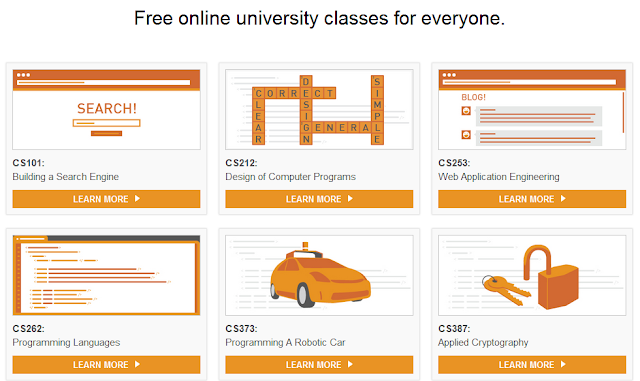
EdX is a not-for-profit enterprise of its founding partners Harvard University and the Massachusetts Institute of Technology that features learning designed specifically for interactive study via the web. Based on a long history of collaboration and their shared educational missions, the founders are creating a new online-learning experience with online courses that reflect their disciplinary breadth. Along with offering online courses, the institutions will use edX to research how students learn and how technology can transform learning–both on-campus and worldwide. Anant Agarwal, former Director of MIT's Computer Science and Artificial Intelligence Laboratory, serves as the first president of edX. EdX's goals combine the desire to reach out to students of all ages, means, and nations, and to deliver these teachings from a faculty who reflect the diversity of its audience. EdX is based in Cambridge, Massachusetts and is governed by MIT and Harvard.
10.) Khan Academy
The Khan Academy is an organization on a mission found in 2006 by Bangladeshi-Indian-American educator Salman Khan. It is not-for-profit with the goal of changing education for the better by providing a free world-class education for anyone anywhere.
Video tutorial site "Khan Academy" offers computer science courses with an introduction to programming and computer science, including lots of Python resources.
All of the site's resources are available to anyone. It doesn't matter if you are a student, teacher, home-schooler, principal, adult returning to the classroom after 20 years, or a friendly alien just trying to get a leg up in earthly biology. The Khan Academy's materials and resources are available to you completely free of charge.
11.) Codecademy
What is Udemy? For more see this video:
19.) OER Commons
Open Educational Resources (OER) are teaching and learning materials that you may freely use and reuse, without charge. Open Educational Resources are different from other resources a teacher may use in that OER have been given limited or unrestricted licensing rights. That means they have been authored or created by an individual or organization that chooses to retain few, if any, ownership rights. For some of these resources, that means you can download the resource and share it with colleagues and students. For others, it may be that you can download a resource, edit it in some way, and then re-post it as a remixed work. OER often have a Creative Commons or GNU license that state specifically how the material may be used, reused, adapted, and shared. You can find programming courses from the Saylor Foundation, Teacher's Domain, and more in this directory of open education.
Mozilla Foundation's School of Webcraft is a Peer-Powered school that offers free web development education. Mozilla's mission is to keep the web open, and to enable anyone to take part in building it's future. In School of Webcraft you can earn badges backed by Mozilla, that highlight your technical and community skills to your friends, colleagues and potential employers. School of Webcraft Badges are easy to display on your personal website, online profiles, and CV and use the Open Badges framework, a way to record, track, and display your skills and knowledge across the web.
Wikiversity is a learning community. Learning and discovery are vital, ongoing aspects of life and society. The Wikiversity community aims to further the discovery and distribution of knowledge in a very natural way, by helping people to learn and to share learning resources.
You can use Wikiversity to find information, ask questions, or learn more about a subject. You can explore knowledge at Wikiversity through advanced study and research. You can also use Wikiversity to share your knowledge about a subject with others by building learning materials.
Through Wikiversity's School of Computer Science, you'll be able to study techniques for programming in computer systems.
23.) Landofcode
Landofcode.com began its existence with the purpose of providing free information on web development. To be a useful tool for those who want to learn how to build their own website, as well as those who already have such knowledge and want to expand it further.
You can Get an introduction to programming from Landofcode, with practice resource, reference, tools, and how-to's.
24.) Lifehacker Night School
Lifehacker is a weblog about life hacks and software which launched on January 31, 2005. The site is owned by Gawker Media and covers Microsoft Windows, Mac, Linux programs, and sometimes Android (operating system) applications. In one of its posts offers a concise guide to learning code, with 4.5 lessons offering the basics of programming.
25.) Academic Earth:
Academic Earth is a website launched March 24, 2009, by Richard Ludlow and co-founders Chris Bruner and Liam Pisano, which offers free online video lectures from universities such as Harvard, Stanford, MIT, UC Berkeley, UCLA, Princeton and more.
SitePoint is an online media company and information provider providing cutting-edge content for web professionals — developers, designers, programmers, freelancers and site owners. From this site you can find references for HTML, CSS, JavaScript etc.
Onvard helps you learn something new when you don't know where to start. Onvard offers a self-guided resource for learning different tracks, including Ruby on Rails, HTML, PHP etc.
29.) Learn Code the Hard Way
On Learn Code The Hard Way, you'll find books and courses to learn Python, Ruby, C, SQL, and Regex. Although courses aren't free, the books are.
The New Boston offers an incredible collection of video tutorials for all types of programming, including iPhone and computer game development.
Whether you're a beginner or a pro, HakTip is essential viewing for current and aspiring hackers, computer enthusiasts, and IT professionals. With a how-to approach to all things Information Technology, HakTip breaks down the core concepts, tools, and techniques of Linux, Wireless Networks, Systems Administration, and more
32.) W3Schools
W3Schools is a web developer information website, with tutorials and references relating to web development topics such as HTML, CSS, JavaScript, PHP, and SQL.
34.) Scratch
35.) Apple Developer
36.) Android Developer
Google’s Android developer site continues to improve, and includes
videos from Google I/O as well as section that goes over best practices
for designing apps.
Note: Click on the Logo to visit the site.
University
Many big names in education including MIT and Stanford offer programming courses, absolutely free.
The vision of Stanford Online is to continue Stanford’s leadership in
providing high-quality educational experiences to its students and to
people around the world by unleashing creativity and innovation in
online learning. Through iTunesU and Coursera, Stanford University offers plenty of
programming courses, including Coding Together: Apps for iPhone and
iPad, Programming Methodology, and Human-Computer Interaction etc.
MIT(Massachusetts Institute of Technology)’s Open Courseware offers 2150 courses in a variety of topics,
including Electrical Engineering and Computer Science. The free
resources include online textbooks, exams, multimedia content,
assignments and projects and examples – all from actual MIT courses from
the last decade or so.
 Webcast.berkeley is the campus service for recording and publishing
course and campus events for students and learners around the globe.
Audio and video recordings of class lectures and special events are
processed and made available to everyone through webcast.berkeley.edu.
The webcast.berkeley service leverages technology to lower the overall
cost of production and distribution, and make it easy for faculty to
webcast their courses.
Webcast.berkeley is the campus service for recording and publishing
course and campus events for students and learners around the globe.
Audio and video recordings of class lectures and special events are
processed and made available to everyone through webcast.berkeley.edu.
The webcast.berkeley service leverages technology to lower the overall
cost of production and distribution, and make it easy for faculty to
webcast their courses.
 Webcast.berkeley is the campus service for recording and publishing
course and campus events for students and learners around the globe.
Audio and video recordings of class lectures and special events are
processed and made available to everyone through webcast.berkeley.edu.
The webcast.berkeley service leverages technology to lower the overall
cost of production and distribution, and make it easy for faculty to
webcast their courses.
Webcast.berkeley is the campus service for recording and publishing
course and campus events for students and learners around the globe.
Audio and video recordings of class lectures and special events are
processed and made available to everyone through webcast.berkeley.edu.
The webcast.berkeley service leverages technology to lower the overall
cost of production and distribution, and make it easy for faculty to
webcast their courses.Since 2001, webcast.berkeley has provided the world with a window into the UC Berkeley classroom and campus events experience via online video and audio. From UC Berkeley students to life-long learners around the globe, millions of viewers have tuned-in to view the over 16,000 hours of content available on webcast.berkeley.
UC Berkeley's Computer Science department offers a huge collection of courses in programming and computing.
The Open University was the world's first successful distance teaching
university, founded in 1969 on the belief that communications technology could
bring high quality degree-level learning to people who had not had the
opportunity to attend traditional campus universities. The Open University is a world leader in modern distance learning, the
pioneer of teaching and learning methods which enable people to achieve
their career and life goals studying at times and in places to suit
them. It has a variety of learning units in computing and ICT.
The University of Southern Queensland’s OpenCourseWare (USQ OCW)
provides access to free and open educational resources for faculty
members, students, and self-learners throughout the world. USQ OCW does
not grant credits or degrees, and does not provide access to faculty
members.
From the University of Southern Queensland, you'll find courses in
Object Oriented Programming in C++ and Creating Interactive Multimedia.
 ArsDigita University (ADU) was a one-year, intensive post-baccalaureate program in Computer Science based on the undergraduate course of study at the Massachusetts Institute of Technology (MIT). It was financed and supported by the ArsDigita Foundation, a non-profit organization begun by ArsDigita Corporation. The majority of the instructors were professors from MIT and the program was tuition free.
ArsDigita University (ADU) was a one-year, intensive post-baccalaureate program in Computer Science based on the undergraduate course of study at the Massachusetts Institute of Technology (MIT). It was financed and supported by the ArsDigita Foundation, a non-profit organization begun by ArsDigita Corporation. The majority of the instructors were professors from MIT and the program was tuition free.In ArsDigita's curriculum, you'll find excellent courses for programming design, computer science, and even artificial intelligence.
NOTE: Other universities like Princeton University, University of Michigan, University of Toronto, University of Washington etc. are giving free online courses in colabration with Coursera. Find out more Universities Partnered With Coursera by clicking the link https://www.coursera.org/universities
General
If you're just dipping your toes into programming, or you want to find a variety of resources, these sites offer several different ways to learn how to code.
Coursera launched in April 2012 by computer science professors Andrew Ng and Daphne Koller from Stanford University and already has hit the 1 million student mark from 196 countries,
and has expanded to include 0ver 200 courses from 33 universities. If
you haven’t heard of Coursera, it is the
Stanford-learning-idea-turned-mega-startup that basically lets you take a
full university course online taught by a real professor at one of the
world’s best schools – for free
Udacity was founded by three roboticists who believed
much of the educational value of their university classes
could be offered online. Udacity is a free service currently with 15 classes and 4 to add soon where, “You learn by
solving challenging problems… with world-renowned university
instructors.” The classes cover topics that seemed geared to not only
teaching you to code, but also giving you a solid grounding in math,
physics and even, “How to Build a Startup”.
Some of the courses they offers are "Introduction to Computer Science (CS101) which helps students "How to Build a Search Engine"(Web Crawler). "How to Build a Blog" in their "Web Development (CS253)" course, "How to make a Social Network" in their course "Algorithms (CS215)" And even more like "How to make a Web Browser", "How to make Software Fail", "How to Debug Programs" and "How to make a Self Driving Car" taught by Sebastian Thrun one of the founder of Udacity and the man behind "Google Street View" etc.
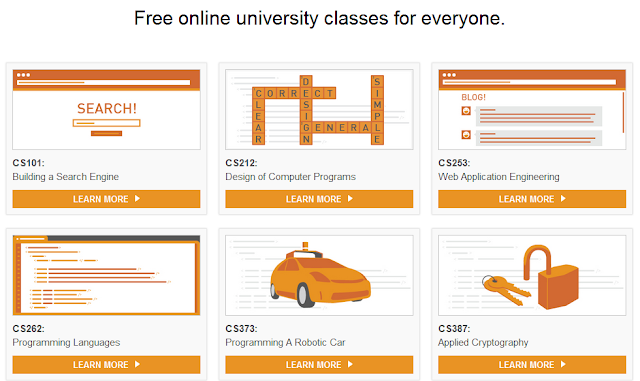
EdX is a not-for-profit enterprise of its founding partners Harvard University and the Massachusetts Institute of Technology that features learning designed specifically for interactive study via the web. Based on a long history of collaboration and their shared educational missions, the founders are creating a new online-learning experience with online courses that reflect their disciplinary breadth. Along with offering online courses, the institutions will use edX to research how students learn and how technology can transform learning–both on-campus and worldwide. Anant Agarwal, former Director of MIT's Computer Science and Artificial Intelligence Laboratory, serves as the first president of edX. EdX's goals combine the desire to reach out to students of all ages, means, and nations, and to deliver these teachings from a faculty who reflect the diversity of its audience. EdX is based in Cambridge, Massachusetts and is governed by MIT and Harvard.
10.) Khan Academy
The Khan Academy is an organization on a mission found in 2006 by Bangladeshi-Indian-American educator Salman Khan. It is not-for-profit with the goal of changing education for the better by providing a free world-class education for anyone anywhere.
Video tutorial site "Khan Academy" offers computer science courses with an introduction to programming and computer science, including lots of Python resources.
All of the site's resources are available to anyone. It doesn't matter if you are a student, teacher, home-schooler, principal, adult returning to the classroom after 20 years, or a friendly alien just trying to get a leg up in earthly biology. The Khan Academy's materials and resources are available to you completely free of charge.
11.) Codecademy
Codecademy is an online interactive platform that offers free coding classes in programming languages like Python and Javascript, as well as markup languages including HTML, and CSS etc. It was founded in 2011 by Zach Sims and Ryan Bubinski. As of September 2011, the site boasted over 550,000 users who had completed over six million exercise.
Codecademy was made extra famous at the beginning of this year when NYC
Mayor Michael Bloomberg tweeted out that he was going to use the site to
learn to code in 2012. Regardless, Codecademy
is a popular and free site that adds gamification to the learning
process if you want to learn with friends. Codecademy also runs CodeYear. Code Year is a project that provides participants with a new interactive programming lesson each week.
To motivate users to participate, the site offers encouraging feedback,
badges for completing exercises, as well as a function that keeps track
of a user's total score and displays it to others.
Udemy is an online learning platform (website) that allows instructors to host courses. The site was launched by Eren Bali, Oktay Caglar, and Gagan Biyani in 2010.Udemy offers courses (some free, some paid) on a wide range of
subjects, and boasts instructors including Mark Zuckerberg and Marissa
Mayer.
What is Udemy? For more see this video:
Google Developers University Consortium
is a collaborative community of academics who use Google's tools and
developer platforms for instruction and research. They are providing
teachers and researchers with a platform to share their materials and
communicate freely with other faculty worldwide. This is a great place
for the academic community to make announcements about their work,
highlight successes, publish research, exchange content, and share their
enthusiasm and knowledge with each other.
14.) Google Developers Academy
Google also announced a new program Google Developers Academy. Google Developers Academy provides a set of online classes spanning many different Google developer tools and platforms. The course materials found on their site provide developers of all skill levels with curriculum-based learning that goes beyond the traditional technical documentation.
Google also announced a new program Google Developers Academy. Google Developers Academy provides a set of online classes spanning many different Google developer tools and platforms. The course materials found on their site provide developers of all skill levels with curriculum-based learning that goes beyond the traditional technical documentation.
It’s Google and it’s code, so yeah, it’s a pretty solid free
resource, and obviously a good one if you are interested in Android
development. Has some more advanced topics as well including distributed
systems and web security. All together Google Code University as full of excellent resources for code
learning, including tutorials, introductions, courses, and discussion
forums.
The Mozilla Developer Network (MDN) is a wiki, where anyone can add and edit content. You don't need to be a programmer or know a lot about technology. You can find plenty of resources for learning web technologies on Mozilla's
Developer Network, including lessons in HTML, CSS, and JavaScript etc.
Code School is an online learning platform that teaches a variety of programming and web design skills. Courses range from beginner to
advanced levels and you get to earn rewards and badges as you learn. Many of Code School's courses are paid, but they do offer rare gems like Rails for Zombies that are worth checking out.
Webmonkey is a popular online tutorial website composed of
various articles on building webpages from backend to frontend. The site
covers many aspects of developing on the web like programming,
database, multimedia, and setting up web storefronts. The content
presented is much like Wired
magazine but for learning to design web content. Webmonkey has content
applicable to both advanced users and newer internet users interested in
the underlying technologies of the web. In 1999, it introduced
Webmonkey Kids, a web design tutorial site for children.
19.) OER Commons
Open Educational Resources (OER) are teaching and learning materials that you may freely use and reuse, without charge. Open Educational Resources are different from other resources a teacher may use in that OER have been given limited or unrestricted licensing rights. That means they have been authored or created by an individual or organization that chooses to retain few, if any, ownership rights. For some of these resources, that means you can download the resource and share it with colleagues and students. For others, it may be that you can download a resource, edit it in some way, and then re-post it as a remixed work. OER often have a Creative Commons or GNU license that state specifically how the material may be used, reused, adapted, and shared. You can find programming courses from the Saylor Foundation, Teacher's Domain, and more in this directory of open education.
Mozilla Foundation's School of Webcraft is a Peer-Powered school that offers free web development education. Mozilla's mission is to keep the web open, and to enable anyone to take part in building it's future. In School of Webcraft you can earn badges backed by Mozilla, that highlight your technical and community skills to your friends, colleagues and potential employers. School of Webcraft Badges are easy to display on your personal website, online profiles, and CV and use the Open Badges framework, a way to record, track, and display your skills and knowledge across the web.
Wikiversity is a learning community. Learning and discovery are vital, ongoing aspects of life and society. The Wikiversity community aims to further the discovery and distribution of knowledge in a very natural way, by helping people to learn and to share learning resources.
You can use Wikiversity to find information, ask questions, or learn more about a subject. You can explore knowledge at Wikiversity through advanced study and research. You can also use Wikiversity to share your knowledge about a subject with others by building learning materials.
Through Wikiversity's School of Computer Science, you'll be able to study techniques for programming in computer systems.
Wikibooks is a Wikimedia project for collaboratively writing open-content textbooks that anyone, including you, can edit right now by clicking on the edit link that appears near the top of each Wikibooks page. Check out the Computer Programming section of Wikibooks to find resources in just about every coding language.
23.) Landofcode
Landofcode.com began its existence with the purpose of providing free information on web development. To be a useful tool for those who want to learn how to build their own website, as well as those who already have such knowledge and want to expand it further.
You can Get an introduction to programming from Landofcode, with practice resource, reference, tools, and how-to's.
24.) Lifehacker Night School
Lifehacker is a weblog about life hacks and software which launched on January 31, 2005. The site is owned by Gawker Media and covers Microsoft Windows, Mac, Linux programs, and sometimes Android (operating system) applications. In one of its posts offers a concise guide to learning code, with 4.5 lessons offering the basics of programming.
25.) Academic Earth:
Academic Earth is a website launched March 24, 2009, by Richard Ludlow and co-founders Chris Bruner and Liam Pisano, which offers free online video lectures from universities such as Harvard, Stanford, MIT, UC Berkeley, UCLA, Princeton and more.
SitePoint is an online media company and information provider providing cutting-edge content for web professionals — developers, designers, programmers, freelancers and site owners. From this site you can find references for HTML, CSS, JavaScript etc.
Onvard helps you learn something new when you don't know where to start. Onvard offers a self-guided resource for learning different tracks, including Ruby on Rails, HTML, PHP etc.
28.) WiBit.net
WiBit.net is a video tutorial web site offering cutting edge programming and computer tutorials. They specialize in focused and linear content. WiBit is a great place to start learning how to program, or to pick up new skills even if you've been at it a while. Wibit.net shares several courses and videos offering free education in programming, especially C, C++ Cand Java.
WiBit.net is a video tutorial web site offering cutting edge programming and computer tutorials. They specialize in focused and linear content. WiBit is a great place to start learning how to program, or to pick up new skills even if you've been at it a while. Wibit.net shares several courses and videos offering free education in programming, especially C, C++ Cand Java.
29.) Learn Code the Hard Way
On Learn Code The Hard Way, you'll find books and courses to learn Python, Ruby, C, SQL, and Regex. Although courses aren't free, the books are.
The New Boston offers an incredible collection of video tutorials for all types of programming, including iPhone and computer game development.
Whether you're a beginner or a pro, HakTip is essential viewing for current and aspiring hackers, computer enthusiasts, and IT professionals. With a how-to approach to all things Information Technology, HakTip breaks down the core concepts, tools, and techniques of Linux, Wireless Networks, Systems Administration, and more
32.) W3Schools
W3Schools is a web developer information website, with tutorials and references relating to web development topics such as HTML, CSS, JavaScript, PHP, and SQL.
33.) The Code Player
The Code Player is a great way to get a real sense of the ebbs and
flows of coding (while learning stuff too). TheCodePlayer plays code like a video helping
people to teach and learn front end technologies like HTML5, CSS3,
Javascript, Jquery easily, quickly and interactively.
34.) Scratch
Scratch is a programming language that makes it easy to create your own
interactive stories, animations, games, music, and art -- and share your
creations on the web. Scratch is a free downloadable program
developed by the MIT Media Lab that helps young kids build interactive
stories.
35.) Apple Developer
If you’re interested in developing for Apple products, it’s a great
idea to head over to to Apple’s developer site to see what all the fuss
is about and learn from the resources Apple has made available online. The resources help software developers write software for the Mac OS X and iOS platforms.
36.) Android Developer
37.) Mobiletuts+
Mobiletuts+ has free tutorials/blog posts on Android and iOS as well
as other mobile-centric needs such as design and also has a premium
(paid) service as well.
38.) Treehouse
Treehouse brings affordable Technology education to people everywhere, in order to help them achieve their dreams and change the world. From their Library you can learn everything necessary to build basic website from scratch which is available to everyone for free of cost. Treehouse also offer over 600 videos that you can watch for a small monthly fee, as well as a premium subscription that offers more features. Community
Start you love affair with tech today. Skillcrush is a community-driven, fun way to make your tech dreams come true and share those dreams with others. From here you learn how to develop anything you want with this site, offering explanations of terms, resources, and cheat sheets.
40.) GitHub
GitHub is the best place to share code with friends, co-workers, classmates, and complete strangers. Over two million people use GitHub to build amazing things together. GitHub Originally founded by Tom Preston-Werner, Chris Wanstrath, and PJ Hyett to simplify sharing code, GitHub has grown into the largest code host in the world.
41.) Stack Exchange
This Q&A community, programming is one of the most popular subjects, offering users a great way to learn from peers.
While it technically doesn’t have “tutorials” there is a ton of (easily searchable) info on Stack Overflow that can be of great help once you get going. Also, if you ever get stuck on something (and the answer isn’t already there) the community is very good at answering questions.
CodeProject is a community of Software development and Design developers joined together with certain common goals: to learn, to teach and to have fun programming. Developers from all over the world come together to share source code, tutorials and knowledge for free to help their fellow programmers.This incredible development resource offers articles, discussions, quick answers, and tips for programming.
44.) Village88
Learn how to code for free with the help of a personal mentor on Village88. You can even get certified and find a job through the site.
Dream.In.Code (DIC for short) is a leading online community for programmers and web developers. Members have free access to thousands of programming tutorials, code snippets, forum topics, and more!
Join this community, and especially the email list, to find tech help and resources for code learning.
Programr is the world's online playground for programmers. At Programr you can code, run & share all type of apps - console programs, webapps, rich media apps and mobile apps - completely online. Programr makes it very easy for you to learn new technologies, sharpen your programming skills and showcase your talent to the world. In this IT community, you'll be able to start projects, join contests, and more, all for developing your programming skills.
Language Specific
48.) HTML5 Rocks
A resource for developers looking to put HTML5 to use today, including information on specific features and when to use them in your apps. The site has a lot of free info on HTML5, including blog posts, and tutorials etc.
49.) Processing

Processing is an open source programming language and environment for
people who want to create images, animations, and interactions.
Well, hopefully this list will get you started in the right direction towards achieving your coding goals, but we’ll leave you with one more word of advice from Marissa Louie to give you a kickstart: “Don’t settle for anything less than exceptional.”
Go is an open source programming environment developed by Google Inc. that makes it easy to build simple, reliable, and efficient software. You can have a 'Tour of Go' for learning the basics of it.
Dart is a class-based, object-oriented language with lexical scoping, closures, and optional static typing. Dart helps you build structured modern web apps and is easy to learn for a wide range of developers. You can learn the language from the tutorials, articles etc.
52.) Try Ruby
Explore Ruby code with this site, offering an interactive tutorial and editor that allows you to check it all out.
53.) Kidsruby
KidsRuby makes it fun and easy to learn how to program. KidsRuby includes several of the best resources on the web for kids and learning Ruby. They are built right in so you do not even need an internet connection. How cool is that?
PySchools is a Python Tutorial webpage created using Google App Engine. This is a webpage for beginners to learn the Python programming language.
Check out Pyschools to find practices, challenges, and other resources for learning Python.
56.) CodePupil
Learn how to code HTML and CSS through fun exercises and games on CodePupil.
gotoAndLearn() is a free video tutorial resource for HTML5 and Adobe Flash
59.) WWDC Session Videos
Check out Apple Developer's collection of more than 100 session videos from the Apple Worldwide Developers Conference.
60.) Code Avengers
Code Avengers has free interactive online courses that teach the basics of web design and computer programming, in a way that makes learning fun and effective. If you want to learn HTML5, CSS3 and JavaScript: Code Avengers is for you!
62.) Ruby Koans
If learning Ruby (and this is Ruby, not Ruby-on-Rails) is what you’re looking for, Ruby Koans has a free tutorial, promising to “walk you along the path to enlightenment in order to learn Ruby.”
Note: Click on the Logo to visit the site
Subscribe to:
Posts (Atom)